Creating an account with Otusly is very simple and easy and it's totally FREE. You can experience our super dashboard by creating an account with us. Please follow the documentation describe below to create an account with Otusly.
1. Go to www.otusly.com and click on Client Area.

2. Now you can see the login page to client area. Simply click on Not a member yet? Create a New Account
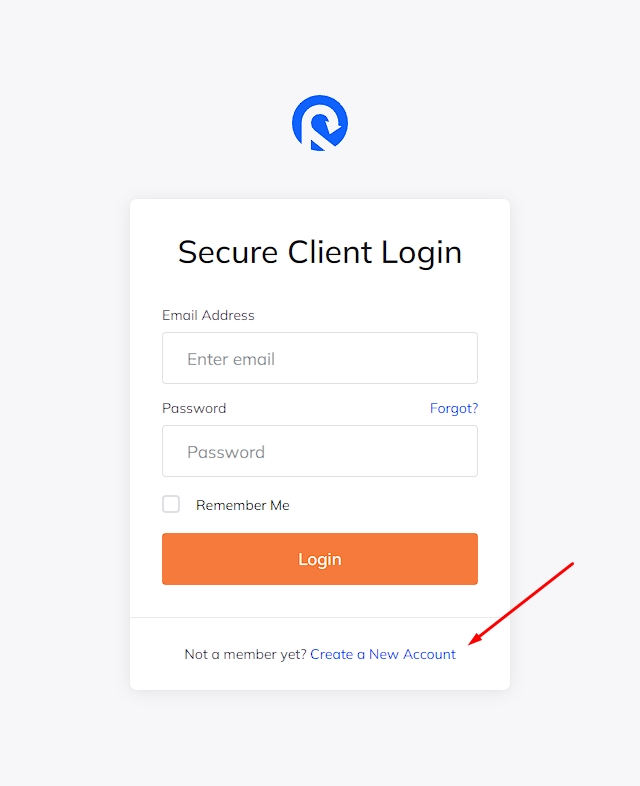
3. Now fill the form with your personal information, security information and other details and then click on Register button.
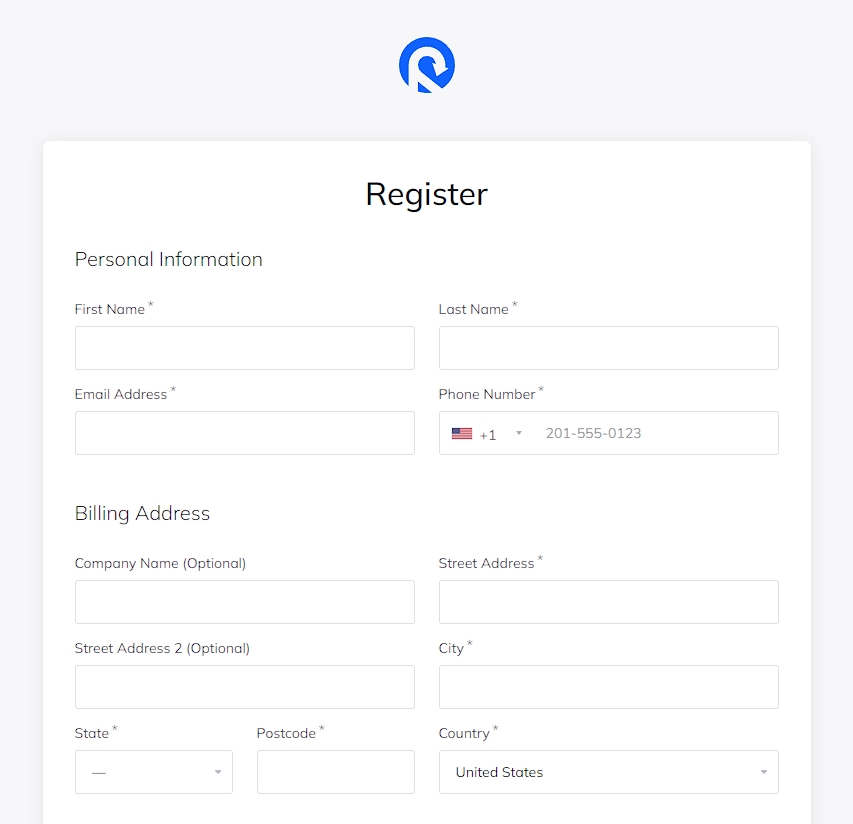
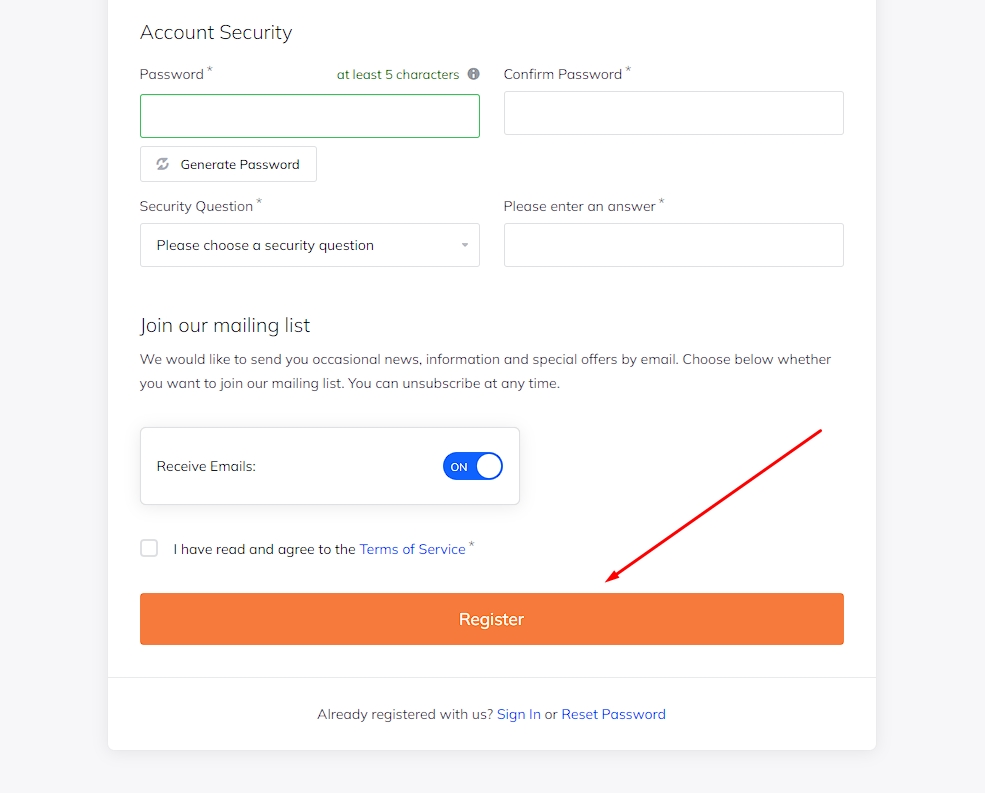
Congratulations! Finally you have successfully created an account with Otusly. Don't forget to check your email address to verify your account.
Happy Hosting :)
Otusly

